Pay Your Bills Easily, Quickly and Securely
You can use Bill Pay from anywhere and schedule one-time payments, or set up a recurring schedule so that your bills get paid each month without having to think about it. If you’re unsure of whether you’ve made a payment, simply log in and view your payment history at any time.
As long as you have a Local 804 FCU checking account, you can use Bill Pay. Simply login to Online Banking, select Services and then Bill Pay. Complete the Bill Pay Form to add Bill Pay to your Online Banking options.
Take Bill Pay on the Go in Three Simple Steps:
- Sign in to the Mobile App and select “Bill Pay”
- Tap the “+” icon at the top right of your screen.
- Enter the payment details to schedule your payment and tap “Submit.”
Need help, give us a call at (718) 878-4624 and we’ll walk you through the process.

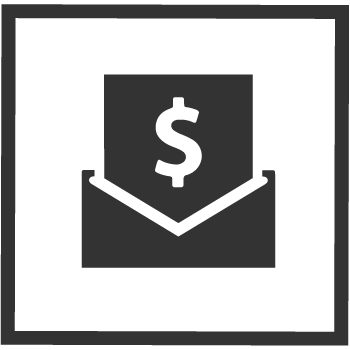
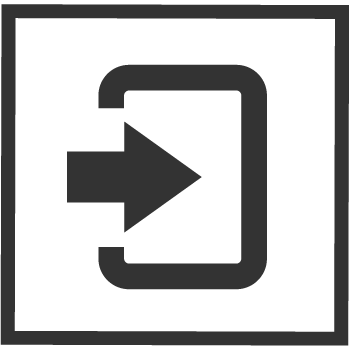
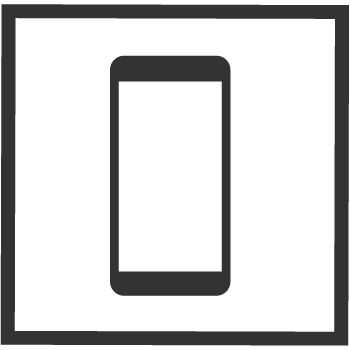
 Your savings are federally insured to at least $250,000, and backed by the full faith and credit of the United States Government.
Your savings are federally insured to at least $250,000, and backed by the full faith and credit of the United States Government.
 Equal Housing Lender - We do business in accordance with the Federal Fair Housing Law and the Equal Housing Opportunity Act.
Equal Housing Lender - We do business in accordance with the Federal Fair Housing Law and the Equal Housing Opportunity Act.